To adjust Commitment Privacy Settings
Website
To adjust a Commitment Contract’s privacy settings simply view the Commitment, click the orange Details button and then select Privacy Settings.
Please note that Commitments that are public could be featured in a stickK community.
iOS/Android Apps
To adjust a Commitment Contract’s privacy settings simply tap the Commitment you'd like to change, scroll down to the Details section and tap on the lock icon. This will bring you to the advanced privacy settings page.
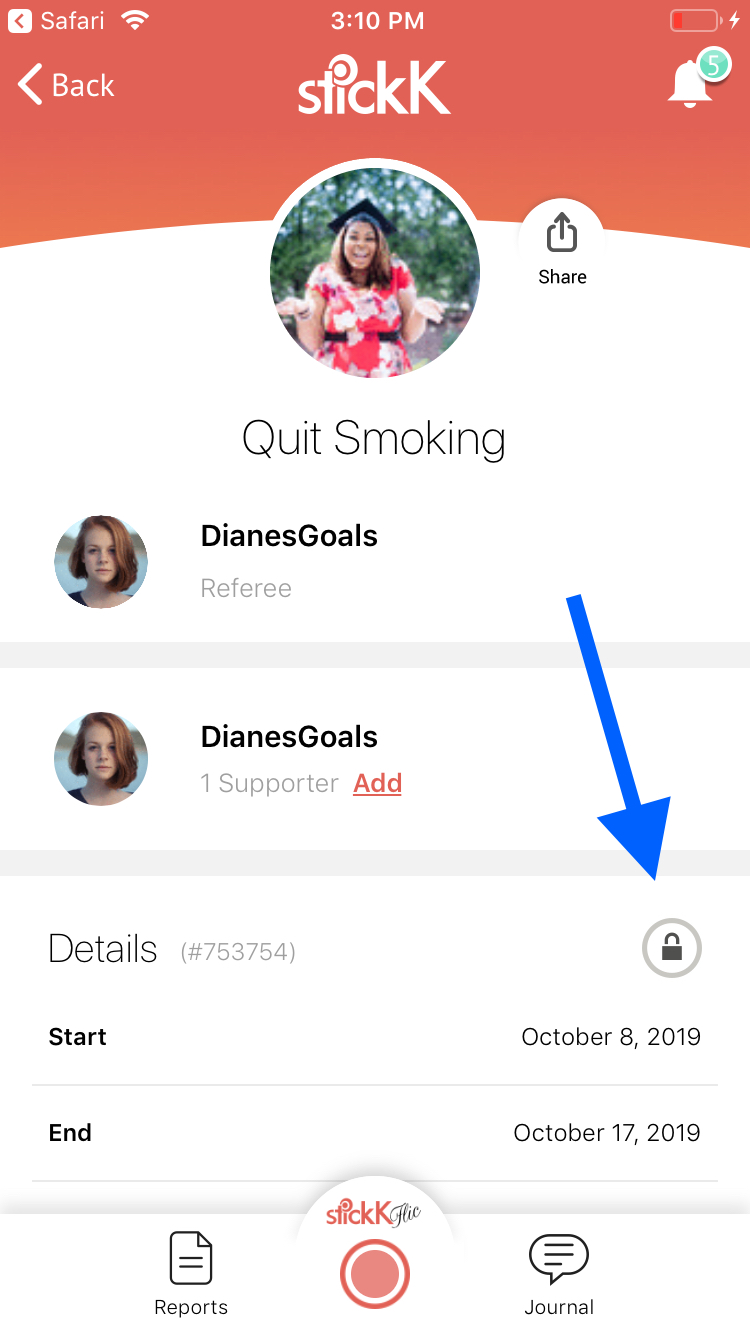
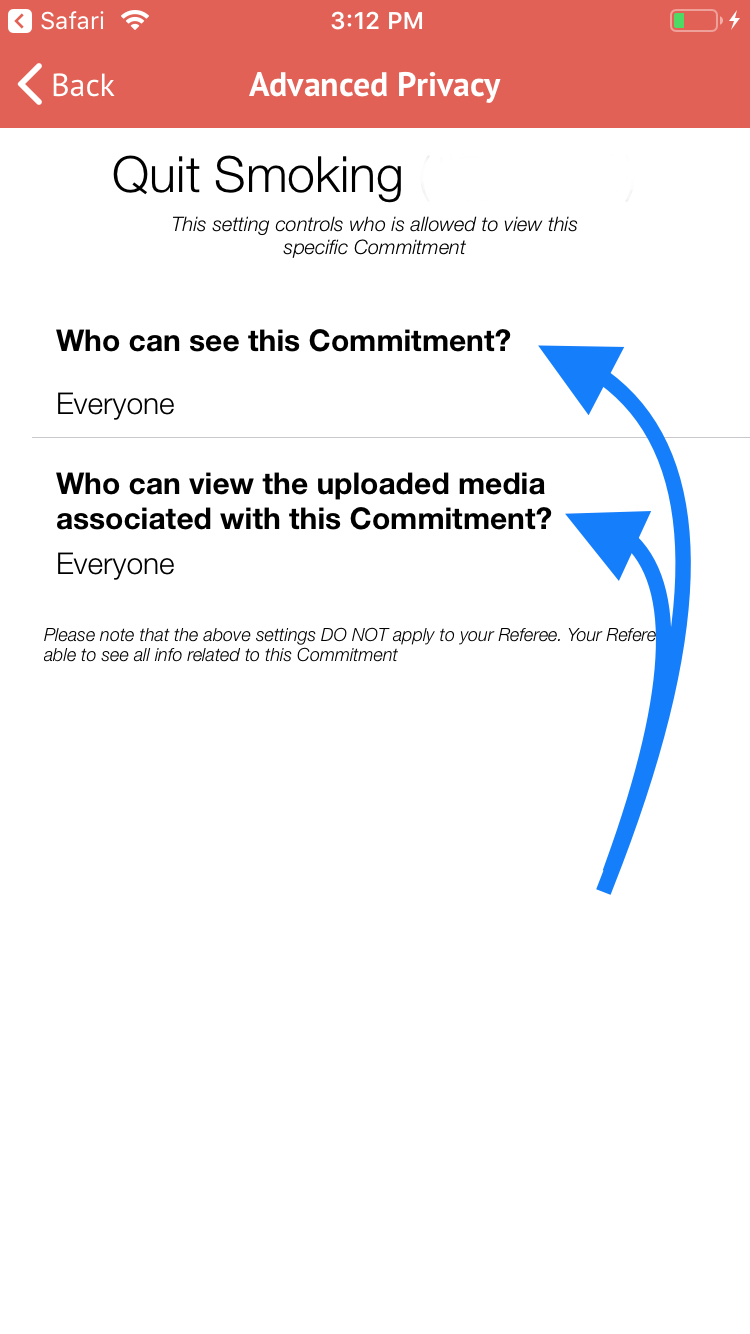
Can I have a private Profile, but a public Commitment?
Absolutely. Just because you have elected to share your Commitment with others doesn't mean that everyone will be allowed to view your profile. Private profiles will always remain that way. stickK users who view your public Commitment will not be allowed to visit your Profile page without your permission.
Please note that under no circumstances will your Profile or a Commitment become viewable because of the privacy settings for a different Commitment.